Welcome SEO Lovers..! Ha ha.. this is my first post as iLoveSEOTips. Due to some reasons, we changed our name from PantherFix to iLoveSEOTips. But taking this decision is very risky and I won't suggest domain name change at many cases and you should change domain name if there is no other go..!
Changing domain name is a big decision and you have work lot to rebrand your website name and make it popular. Also you should be careful while changing domain, since it can lead to link, traffic and ranking loss. And you have to change domain like professional in order keep your rankings as it is.
On my experience of changing domain name of my blog, I am gonna write step by step guide to change domain name without losing Google ranking, SEO and Traffic.
1. Change domain in WordPress: If you had built your site on WordPress, its easy to change domain. Go to settings and in General settings, you can find domain changing options.
WordPress provides two domain options one is for database and other for site.
Other option is changing domain name in hosting panel. Since iLoveSEOTips is hosted in Godaddy managed WordPress, it provides options in Godaddy Site settings to add domain names and to prefer primary domain name of site. It made easy for me to change domain.
See: Godaddy Managed WordPress Review
How to choose best Hosting for your site
2) Redirect URL: You have to redirect your old domain to new one. People who are not aware of your domain change, will use your old name to access your website. Don't miss your traffic..! Redirect your old domain to new name, so that your readers will see your site live instead of blank or error page.
As like many webmasters, me too bought my domain from Godaddy. Go to domain cpanel, where you can find domain redirecting options. Provide the new URL for redirection and type. Godaddy provides two types of redirection, one is permanent and other is temporary. Select permanent redirection to redirect old domain to new one always.
3) Keep links alive: Backlinks are important for Ranking and domain authority. You may have spent more time on building backlinks so don't waste them, keeping it live will help you to keep your domain authority.
See: Top 5 ways to build quality backlinks
There is a plugin called link juice keeper which will redirect all your not existing links to homepage. This will help you to keep your valuable backlinks alive.
4) Inform Google: In order to keep your Google Rankings, inform Google that you have changed your site's domain name.
Go to Google webmaster tools, in the site's settings you can find a option called "change of address". Add the new domain name in the Google Webmaster and select the domain for redirection. In the change of address option, you will find four easy steps. Completing this steps will inform Google, that your domain name is changed and this will keep your rankings in Google search.
Guys, with these steps I made my domain change and kept all the backlinks and rankings alive. Did you like my post? Appreciate us through subscribing and share your views with us through commenting.
Subscribe to:
Post Comments (Atom)


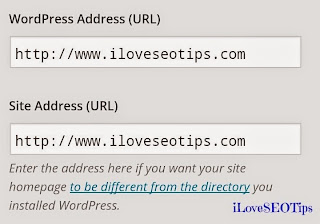










I really loved your post and great knowledge for me, Thanks a lot and keep sharing such type of article. WebHostingHub Review
ReplyDelete