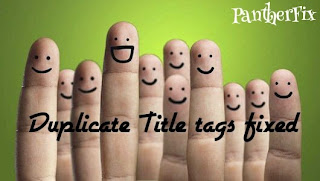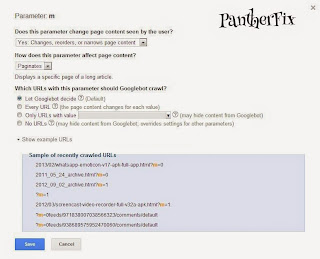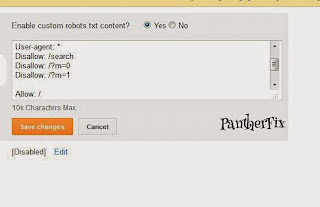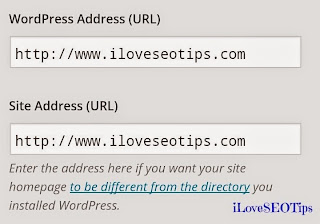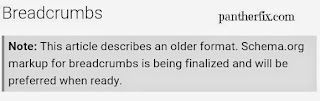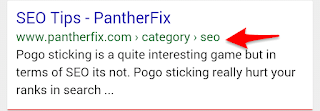The duplicate title tags m=0 and m=1 are one of the major problems with the blogger .These are the Url parameters which are found at the end of your blog permalinks, they actually shows a mobile version of your blog, for example
/2015/05/duplicate-title-tags.html
/2015/05/duplicate-title-tags.html?m=0
/2015/05/duplicate-title-tags.html?m=1
These duplicate title tags warning messages can be found in the Google webmaster tool in the HTML improvement tab .These links may be in thousands and need to be fixed in order to avoid penalty from google and to improve SEO of a website.
There are two steps which should be follow to completely fix m=0 and m=1 problem.
Click on add parameter or if parameter “m” is present click on edit and do the following settings as shown in screen shot and click save.
Go to blogger > Settings > Search preferences
Enable custom robots.txt content and paste the below code in it and replace example.com with your domain and click save changes.
User-agent: Mediapartners-Google
Disallow:
User-agent: *
Disallow: /search
Disallow: /?m=0
Disallow: /?m=1
Allow: /
Sitemap: http://www. example.com /feeds/posts/default?orderby=UPDATED
This will discourage search engine to index m parameters. After 10 to 30 days check your webmaster tool you will not find any duplicate title tags links.
/2015/05/duplicate-title-tags.html
/2015/05/duplicate-title-tags.html?m=0
/2015/05/duplicate-title-tags.html?m=1
These duplicate title tags warning messages can be found in the Google webmaster tool in the HTML improvement tab .These links may be in thousands and need to be fixed in order to avoid penalty from google and to improve SEO of a website.
There are two steps which should be follow to completely fix m=0 and m=1 problem.
Step 1 Using webmaster tool:
Follow these steps
Go to Google webmaster tool > Crawl > URL Parameters > Configure URL parametersClick on add parameter or if parameter “m” is present click on edit and do the following settings as shown in screen shot and click save.
Step 2 Using custom robots.txt:
Enable custom robots.txt content and paste the below code in it and replace example.com with your domain and click save changes.
User-agent: Mediapartners-Google
Disallow:
User-agent: *
Disallow: /search
Disallow: /?m=0
Disallow: /?m=1
Allow: /
Sitemap: http://www. example.com /feeds/posts/default?orderby=UPDATED
This will discourage search engine to index m parameters. After 10 to 30 days check your webmaster tool you will not find any duplicate title tags links.